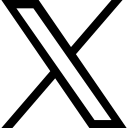Benefits Summary

If you work in Human Resources, you probably have a pretty good understanding of your benefits. What about everyone else though?
It’s time to break benefits down in a way that the information is easier to process. Here are 5 tips to get you started:
- Have a one-page benefits summary (double-sided is fine) that highlights all your benefits. This should be visually appealing and not full of text. You want the readers’ eyes to bounce from benefit to benefit so they can find the information they need easily. Don’t have access to a marketing team or designer? No worries! Canva is a website that has templates you can use and modify to fit your organization. You can even match the colors of your logo! Just type “newsletter” or “flyer” in the search field to see how many options are available.
- The benefits summary should include some very basic information so that it isn’t overwhelming. You should only list the most important details of each benefit (copay, deductible, payroll deduction, etc.) that gives the reader a high-level overview. Think of it like a menu rather than a list of ingredients.
- You should have a section that lists any important dates such as waiting periods and open enrollment. Many employees don’t realize that they may be committed to their decisions until they have a qualifying life event.
- Make sure the benefits summary is given to all employees in multiple ways. You may want to email it or post it electronically in an area that your employees access often. It’s also helpful to mail a copy to their home since not all employees are the main decision makers when it comes to their benefits. Life is busy and this little one little step can make a difference.
- Once you have the benefits summary completed, you should create a video highlighting your benefits. This can be posted internally, but also shared on YouTube. You can limit the video access to only people that have the link if you’re uncomfortable about anyone being able to view it. This video doesn’t have to be fancy. It can be as simple as a PowerPoint or Google Slides recording.
When you take the time to create something to help your employees rather than just giving them a packet of enrollment forms, you show your employees that you care. You care about them and their families. You want them to have the resources they need to make an informed decision about their benefits.
Categories: : Benefits
 Leslie Carver
Leslie Carver